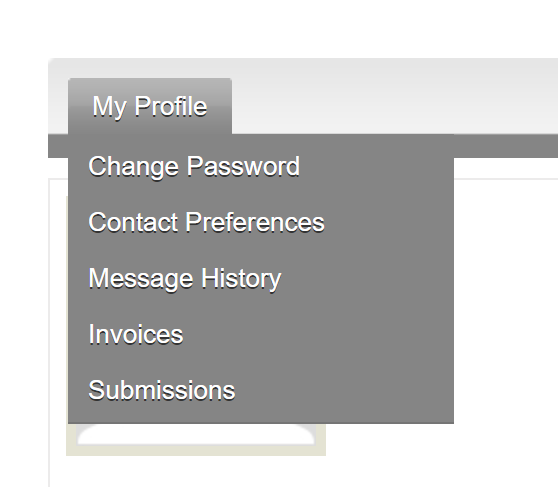How to access your missed messages and invoices!We have noticed that some university/company servers are blocking our automated receipts and system messages. Please be sure to add ibnsconnect.org and ibns.memberclicks.net (our automated emails come from this address) to your safe senders list so that you receive our emails. We promise not to spam you. If you have forgotten your password, no worries! Click 'forgot your password' or 'forgot username' and enter the email address associated with your profile. You will then be emailed a link to reset your password. To receive the link via email, the email address you enter must be the email address in your membership profile. (TIP: A lot of users choose to use their email address as username)
Use these steps to access your missed messages and invoices:
If your membership shows as Prospect... you are not currently a member but can easily join by clicking the Join IBNS button.
If you need additional or different information on your invoice, please make the edits in your profile and then you can download your invoice with the corrected info. If you have any problems, please reach out to the IBNS Central Office. We are here to help! |